Yealink MP54 Teams Edition
Entry-level, cost-effective Android 12.0-powered Teams phone for common areas, and workers of co-working spaces

First Android 12 Teams Phone, Enhanced Security
Yealink MP54 microsoft phones, powered by Android 12, offers an upgraded user experience with faster response times and seamless interactive experiences. Android 12’s enhanced security features protect sensitive data from malicious attacks, ensuring a secure and stable operating environment. Stay ahead in the security race with the trusted Yealink MP54.

Easy-to-use, Intuitive and Consistent UI for Friendly Microsoft Teams Experience
Featuring a 4-inch capacitive touch screen, hard-key buttons with dedicated Teams button for intuitive call controls, the MP54 with embedded Teams application enables voice communications through the desk device with ease for offices workers and users in common areas or front desks.


Professional and Sophisticated Audio Technology, Making Every Conversation Clear and Focus
The MP54 combines the professional hardware and software technology to deliver crystal clear voice communications. Thanks to Yealink Optima HD voice, Noise Proof Technology, and the hardware of full-duplex hands-free speakerphone with AEC and HAC handset, MP54 delivers excellent audio experience in every calling.
Yealink Helps to Migrate Voice Communication from Skype for Business to Teams
According to Microsoft, Skype for Business Online and client will be retired on July 31, 2021. Skype Business Online customers are encouraged to begin planning the upgrades or start using Teams from now on.
Yealink Teams devices support the upgradability of firmware from Skype for Business to the Teams edition.
Hybrid-mode feature on Teams devices provides simultaneous experience of Teams APP and SIP APP.


MP54 Microsoft Teams Phone | Features at a Glance
• Android 12 OS
• 4-inch capacitive touch screen
• Optimal HD audio, Yealink Noise Proof Technology
• Microsoft Teams-tailored user interface
• Dedicated Microsoft Teams button
• Supports Office 365, and upgradability of device applications to Teams or SFB
• Magnet handset
• Bluetooth via optional dongle BT41
• Wi-Fi via optional dongle WF50
• 1 USB Type A port, supports USB Headset
• Dual-port Gigabit Ethernet, PoE support
• Supports Microsoft/Yealink/U2 device management platforms
• Hybrid mode (Teams version only)
