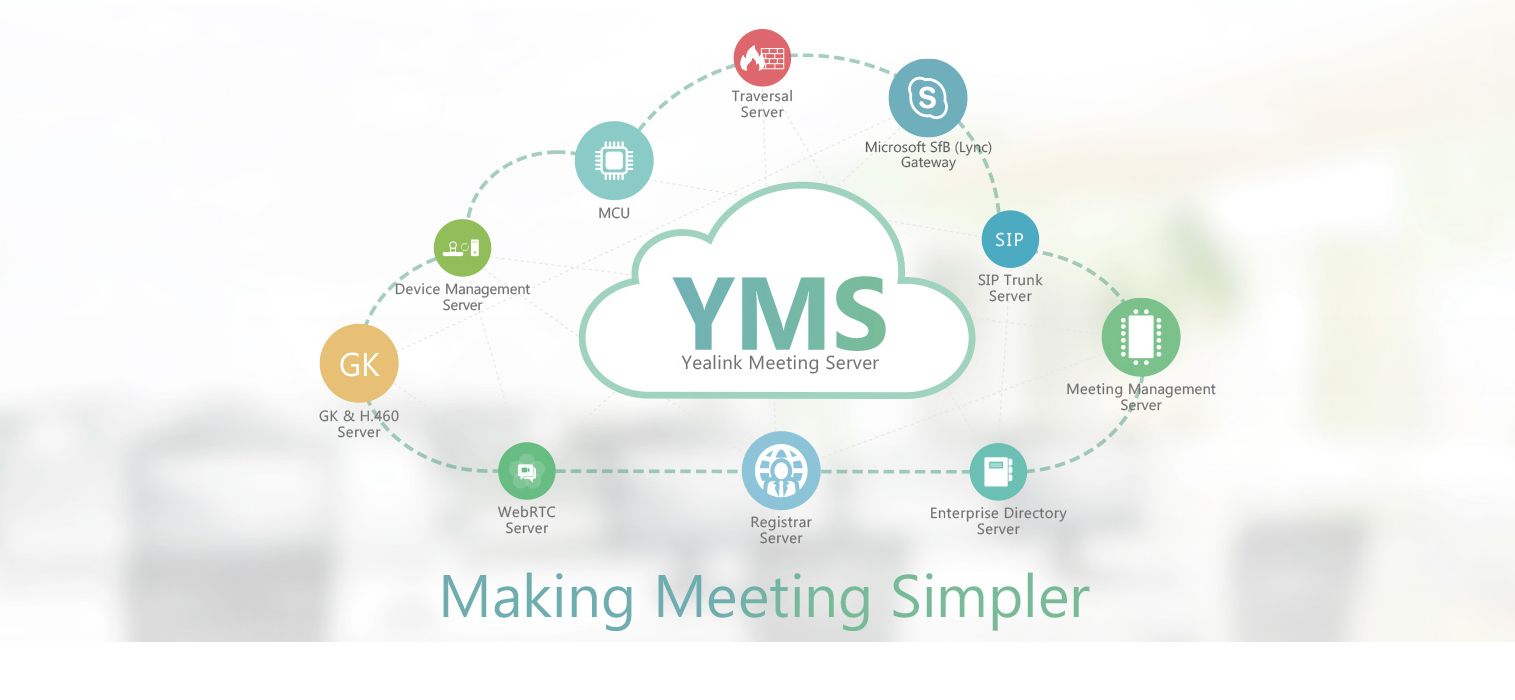Cloud-based distributed architecture
Supports virtualization deployment: VMware and Hyper-V All-in-one, brings MCU, registrar, directory, traversal server, meeting and device management server, SIP Truck server, WebRTC server, GK & H.460 server, SfB (Lync) gateway server together Continuous Presence enables viewing flexibility by offering multiple viewing options and layouts for video conferencing Supports interoperability with Microsoft Skype for Business (Lync) clients for audio, video and content sharing Supports large broadcasting interactive conference, holding up to 1,500 participants Supports Virtual Meeting Room (VMR) ICE/TURN/STUN/NAT, supports deployment across the network Supports scheduling meeting room and video conference through Outlook or Web Supports multiple conference modes: P2P, scheduled, Ad-hoc conference and training modeMaking Meeting Simpler
The increasing importance of video conferencing in modern communication means that a quality meeting management system is more important than ever. The Yealink Meeting Server is a distributed cloud-based video conferencing infrastructure tailored for HD video conferencing collaboration in the modern workplace. A powerful all-in-one meeting server, YMS brings MCU, registrar server, directory server, traversal server, meeting and device management server, SIP Trunk, WebRTC server, GK & H.460 server and Microsoft SfB (Lync) gateway together, to better provide users with an enjoyable meeting experience while cutting costs and improving efficiency. Seamlessly working with multiple devices such as room systems, video phones, mobile phones and personal computers, the Yealink Meeting Server brings people together at any time from any location with the touch of a button.
Cutting-edge Cloud-based Distributed Architecture
Based on an advanced distributed cloud architecture, the Yealink Meeting Server can be deployed locally (on-premise) or via the public cloud. The system’s flexible deployment and extension supports virtualization deployment such as VMware, greatly improving the usage ratio while reducing energy consumption.

Rich Meeting Functions Enable Easy VC Collaboration
The Yealink Meeting Server supports multiple conference modes to satisfy diverse meeting demands, including P2P conference, scheduled meeting, ad-hoc conference and training mode. It enables people to schedule video conferences and meeting rooms through the Web or via Microsoft Outlook. Conference reminder and one-touch conference access are displayed on endpoints to easily engage users. WebRTC enables people to directly join video conference or share content by browser without any specialized software, hardware or configurations. Advanced conference control and organizational structure management bring customization to users to personalize video layout and send out to certain group of participants. Moreover, Interactive Broadcasting brings more engagement to training by allowing users to ask questions during a video conference.

Anyone, Any Device, Anywhere
The Yealink Meeting Server integrates deeply with Yealink VC products such as the VC800, VC200, VC Desktop and T49G. It supports virtual meeting room (VMR) and the incoming call is supported via using the third-party room system based on standard SIP/H.323 protocol. The Yealink Meeting Server supports remote device management that greatly improves administrators’ working efficiency and reduces enterprise maintenance costs while providing powerful system management.
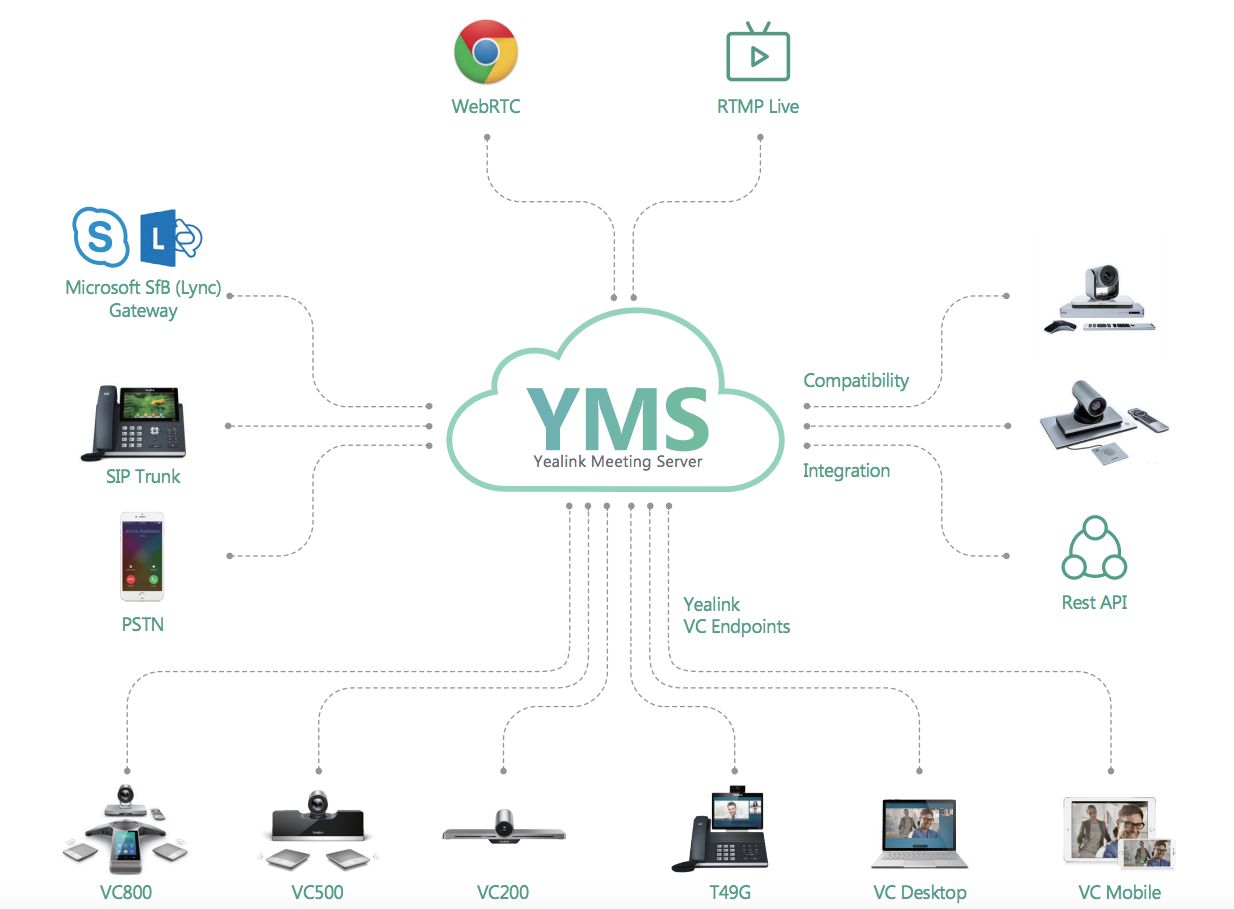
Compatible with Skype for Business
The Yealink Meeting Server can act as a gateway between Skype for Business and Yealink VC devices. It not only enables P2P call between any Yealink VC device and SfB client, but also supports VC devices to join an AV-MCU meeting just like any SfB client. Presentations are supported from one participant to another.

Convenience and free
Real-time communications change when, where and how we work. YMS enables people to join video conference or share content by browser without any specialized software, hardware or configurations. Google Chrome (V52 or later) or FireFox (V52 or later) could provide better user experience.
![]()
Security and Reliability
Conference information stays secure on account of TLS, SRTP, HTTPS and dynamic passwords. With advanced traversal features ICE/TURN/STUN/NAT, the Yealink Meeting Server ensures communication reliability.
![]()
System Services Modules
• MCU
• Registrar Server
• Traversal Server
• Meeting Management Server
• Device Management Server
• Enterprise Directory Server
• SIP Trunk Server
• WebRTC Server
• GK & H.460 Server
• SfB (Lync) Gateway Server
Audio and Video Features
• Dual 1080P30: video + content sharing
• Video resolution: 1080P, 720P, 360P, 4CIF, CIF
• Video codec:
H.264 High Profile, H.264, H.263, H.263+, VP8
• Audio codec:
ARES, Opus, G.722.1C, G.722.1, G.722, G.711(µ/A)
• Forward Error Correction (FEC), anti 30% video
and 50% audio packet loss
• Bandwidth dynamic adaptive adjustment
MCU Features
• Continuous Presence for users on every port
• Universal transcoding, mixed bandwidth,
resolution, frame rate, video codec and audio
codec within the same conference
• The ability to stack several MCUs together for
increased capacity
• Large interactive broadcasting conference (up to
1500 participants)
• Flexible layouts: Equal NxN (N=2, 3, 4, 5 ,6 ,7),
onePlusN (N=0, 4, 7, 9, 12, 16, 20), twoPlusN
(N=8), Overlay and Selected Speaker
• Equal and onePlusN layouts dynamically scale as
more participants join
• Unicode conference and site names for on-screen
display
• Voice activated speaker
• Configurable video carousel
• Unlimited concurrent Virtual Meeting Rooms
• Dynamic conference ID and password without
conflict
• Configurable Permanent Virtual Meeting Room
and favorite contacts
• Interactive Voice Response (IVR)/ Auto-
Attendant audio prompts service
• SIP URI call
• Cascading Video Conference
• Supports VC devices to join an AV-MCU meeting
• Supports SfB (Lync) clients to join Yealink VMR
• Supports P2P call between Yealink device and
SfB client
Registrar and Traversal Features
• Up to 10,000 accounts and batch creation
• ICE/TURN/STUN/NAT
• Organizational structure and user accounts
grouping management
• Third-party devices H.323 and SIP registration
• P2P conferencing without bandwidth and port
resources consumption
• Enterprise directory database synchronization
• Synchronize directory from Microsoft AD Server
Meeting Management Features
• Integration of OA to support scheduling
meeting room
• Room system account associated with
meeting room
• Schedule video conference and meeting room
together through Web or Outlook
• Automatic synchronization of scheduled
conference to Yealink video endpoints
• Conference reminder and one-touch conference
access
• Automatic dialing
• Automatic redialing
• Fast creates instant conference (Meet Now)
and invites contacts to join in
• WebRTC (join video conference with browser)
• Training mode conference and lecturer view
Conference Control Features
• Personal layout and broadcasting layout
• Invite/remove participants
• Lock/unlock and end conference
• Mute/unmute audio and video
• Block/unblock audio
• Apply for speaking in training mode
• Participants’ role free switching between
broadcasting and interactive
• Invite contacts, H.323/SIP device, SfB
(Lync) client or RTMP address
• Manual/automatic roll call and export
record
• Fast call
• Auto HD Recording
• RTMP streaming
• Conference banner and conference process
• Dynamic/static subtitle messaging to
individual or all sites is possible
• Display or hide participant name
• Call statistics
• Far-end camera control
System Management Features
• Friendly Web UI and setup wizard
• Web-based real-time dashboard for
network administration
• Real-time data updates on capacity and
system information
• Email notification and configurable SMTP
mailbox
• System mail signature customization
• SNTP or manual setup time and
daylight-saving time
• License management
• Statistics of conferences and concurrent
ports
• Global call settings
• Personal SIP Trunk IVR
• Call and conference blacklist
• Import trusted CA certificate
• System upgrade, backup/restore,
reboot/factory reset and system log
• Device firmware automatic upgrades and
device log remote exported
Network and Security Features
• H.323/SIP/RTMP
• Dual stream protocol: H.239/BFCP/RDP
• TCP/IP (IPv4), static IP
• SRTP/TLS, AES (256) encryption
• HTTP/HTTPS Web Server
• SSH remote secure access
[Title name=Datasheet] YMS Flyer
Yealink Video Conferencing One-stop Solution[/Title] [1234]